Swagger2.x 升级 OpenApi3.x 指南
OpenApi 3 其实就是 Swagger2 的升级版。
swagger 在捐献给 Linux 基金会后,就更名为 OpenAPI Spec (OAS)
并在 2017 年的时候发布了新的 OpenApi 3.0 规范。
此文档用于将 java 应用程序从 swagger2.x 迁移到 openApi3 规范支持。
1. 升级依赖
原依赖:
<dependency>
<groupId>io.swagger</groupId>
<artifactId>swagger-annotations</artifactId>
</dependency>
<dependency>
<groupId>io.swagger</groupId>
<artifactId>swagger-models</artifactId>
</dependency>替换为:
<dependency>
<groupId>io.swagger.core.v3</groupId>
<artifactId>swagger-annotations</artifactId>
</dependency>
<dependency>
<groupId>io.swagger.core.v3</groupId>
<artifactId>swagger-models</artifactId>
</dependency>openApi 相关注释或者实体的的包,均是以
io.swagger.v3.oas开头的,注意不要引用错误。
2. 注解替换
注意:这里只列了一些最基本的注解和属性,实际替换需求,请根据自己项目使用情况调整
2.1 替换 @ApiOperation => @Operation
Idea 全局替换包引入(windows 快捷键
Ctrl + Shift + R):javaimport io.swagger.annotations.ApiOperation;javaimport io.swagger.v3.oas.annotations.Operation;idea 结构替换:
由于结构替换后,注解的属性将不会保留其他的,所以要先替换同时拥有 value 和 notes 属性的注解,再替换有 value 属性的注解。如果你的项目中,
@ApiOperation注解中拥有更多的属性,请自己按这个逻辑梳理替换顺序。结构替换:edit => find => replace structurally

再弹窗框中,输入你的搜索模板,以及替换模板,并对模板的条件设置一些规则:
search template:
java@ApiOperation(value = $value$, notes = $notes$) $MethodType$ $Method$($ParameterType$ $Parameter$);replace template:
java@Operation(summary = $value$, description = $notes$) $MethodType$ $Method$($ParameterType$ $Parameter$);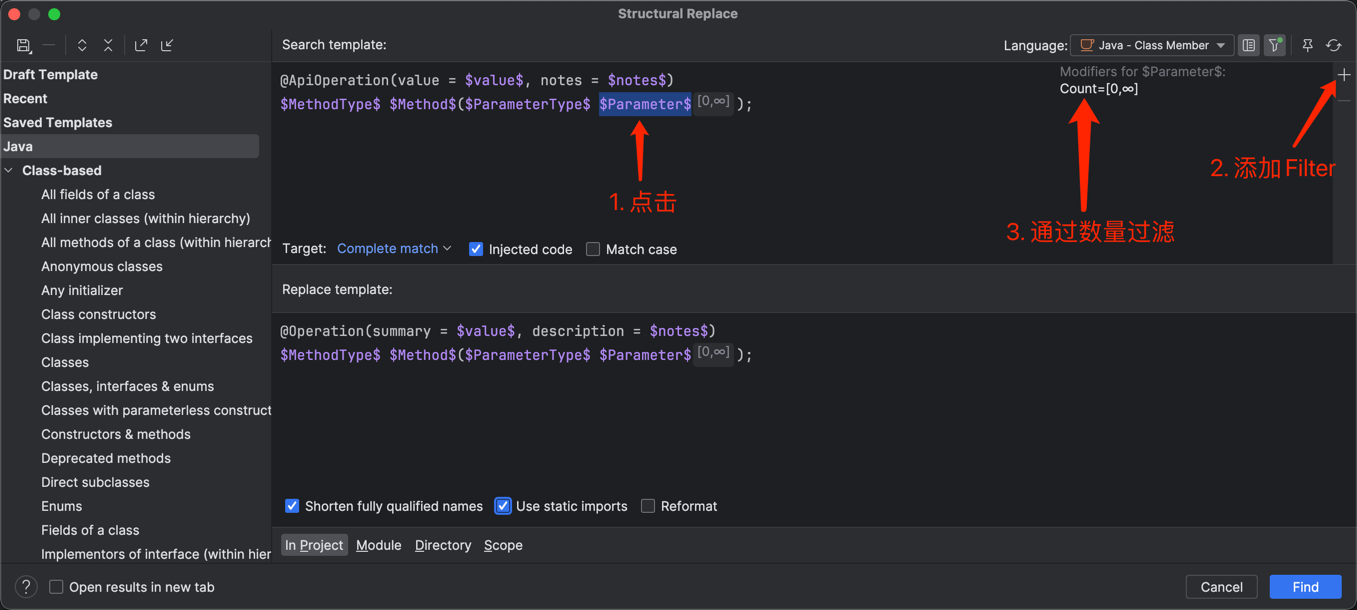
这里的 $Parameter$ 添加 filter,count => [0, 无穷大],表示匹配任意数量入参的方法
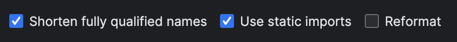
注意,这两个选项需要勾选,表示使用短的全类名,和使用静态 import 包。
如果不勾选的话,替换完后注解将会变成,
@io.swagger.v3.oas.annotations.Operation的全类名形式。替换完成后,继续替换只有 value 属性的
@ApiOperation:java@ApiOperation(value = $value$) $MethodType$ $Method$($ParameterType$ $Parameter$);java@Operation(summary = $value$) $MethodType$ $Method$($ParameterType$ $Parameter$);
2.2 替换 @Api => @Tag
Idea 全局替换包引入:
javaimport io.swagger.annotations.Api;javaimport io.swagger.v3.oas.annotations.tags.Tag;Idea 结构替换:
注意这里,替换后,将只剩下 name 属性,如果你的项目中 @Api 注解上使用了更多的属性,请参考 2.1 节的方法,以由多到少的顺序逐个替换
java@Api(tags= $tag$) class $Class$ {}java@Tag(name = $tag$) class $Class$ {}
2.3 替换 @ApiModel => @Schema
Idea 全局替换包引入
java// 原包名 import io.swagger.annotations.ApiModel; // 替换为 import io.swagger.v3.oas.annotations.media.Schema;java// 原包名 import io.swagger.annotations.ApiModelProperty; // 替换为,这里可能会有导包重复,格式化全局处理下就好 import io.swagger.v3.oas.annotations.media.Schema;Idea 结构替换
java@ApiModel(value = $value$) class $Class$ {}java@Schema(title = $value$) class $Class$ {}java@ApiModelProperty(value = $value$) $FieldType$ $Field$ = $Init$;java@Schema(title = $value$) $FieldType$ $Field$ = $Init$;
给 QO 添加 @ParameterObject 注解
分页查询的参数均封装在以 QO 结尾的对象中,@ParameterObject 注解,用于扁平化 GetMapping 中的入参,否则 swagger-ui 中显示的会是 json 形式参数。
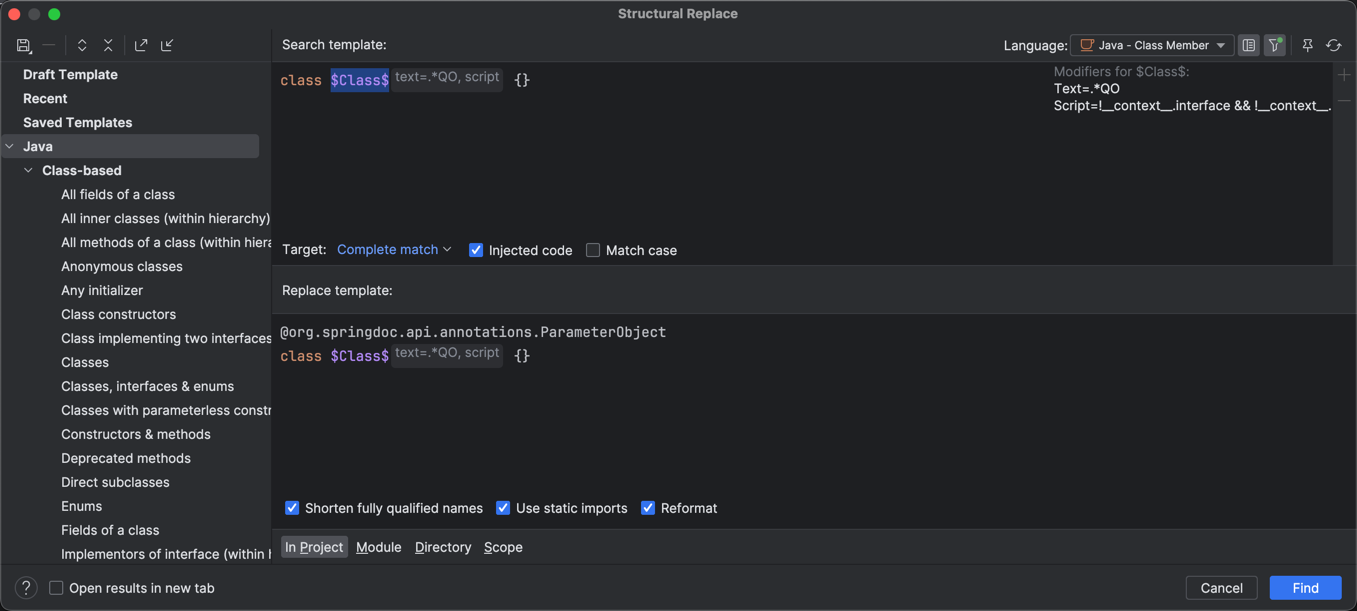
class $Class$ {}@org.springdoc.api.annotations.ParameterObject
class $Class$ {}filter 规则如下:
Text = .*QO$
Script = !__context__.interface && !__context__.enum && !__context__.record3. 更多替换
上面并没有列出所有的注解替换规则,且由于官方 wiki 一直没有更新,暂时只能参看 springdoc 的文档:https://springdoc.org/#migrating-from-springfox,了解注解替换规则。
也欢迎大家在替换过程中发现一些问题或者注意的点,来提交 PR,完善此文档。
用 swagger 3 注释替换 swagger 2 注释(它已经包含在springdoc-openapi-ui依赖项中)。swagger 3 注释的包是io.swagger.v3.oas.annotations.
@Api→@Tag@ApiIgnore→@Parameter(hidden = true)或@Operation(hidden = true)或@Hidden@ApiImplicitParam→@Parameter@ApiImplicitParams→@Parameters@ApiModel→@Schema@ApiModelProperty(hidden = true)→@Schema(accessMode = READ_ONLY)@ApiModelProperty→@Schema@ApiOperation(value = "foo", notes = "bar")→@Operation(summary = "foo", description = "bar")@ApiParam→@Parameter@ApiResponse(code = 404, message = "foo")→@ApiResponse(responseCode = "404", description = "foo")
